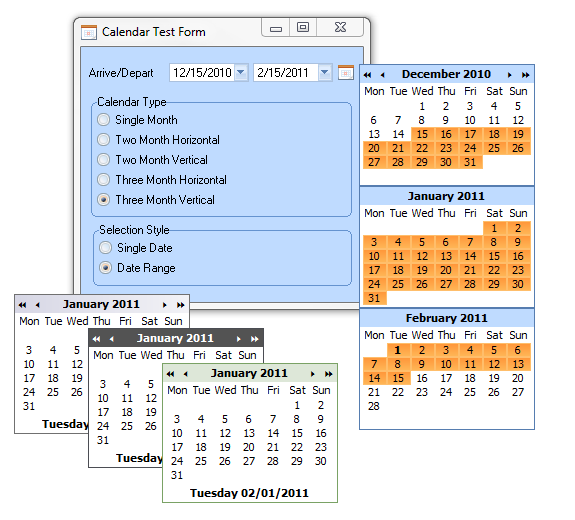A Microsoft Word style Rich Text Memo Box has many possible uses within applications. When I first created this component it was to be used in a product specifications system where text instructions could be accompanied by diagrams. This component renders the rich-text in HTML using a lightweight ActiveX control from nBit information technologies (http://nbit.net.au/vpages.aspx?ID=HTML%20Editor%20OCX). In my original implementation the markup could then be converted to PDF for email or web delivery. There could be many additional uses for such a component: an editor for email templates as part of a automated mailing system, a way to add user-defined content into a WAM (CMS), etc .

FUNCTION OPTIONS(*DIRECT)
BEGIN_COM ROLE(*EXTENDS #PRIM_PANL) Displayposition(1) Height(786) Layoutmanager(#ATLM_1) Left(0) Tabposition(1) Top(0) Width(938)
* =======================================================
* Component Definitions
* =======================================================
DEFINE_COM CLASS(#STD_MEMO) NAME(#WorkText)
DEFINE_COM CLASS(#PRIM_ATLM) NAME(#ATLM_1)
DEFINE_COM CLASS(#VA_HTMLED.HTMLed) NAME(#VA_HTMLED) Displayposition(1) Height(769) Left(-3) Parent(#PANL_BACK) Tabposition(1) Top(-3) Visualstyle(#VS_WHITE9) Width(944)
DEFINE_COM CLASS(#PRIM_PANL) NAME(#PANL_TOOLS) Displayposition(1) Height(24) Layoutmanager(#FWLM_1) Left(0) Parent(#PANL_TOP) Tabposition(1) Tabstop(False) Themestyle(Themed) Top(0) Visualstyleofparent(False) Width(807)
DEFINE_COM CLASS(#PRIM_ATLI) NAME(#ATLI_2) Attachment(Center) Manage(#PANL_TOOLS) Parent(#ATLM_1)
DEFINE_COM CLASS(#PRIM_ATLI) NAME(#ATLI_3) Attachment(Center) Manage(#VA_HTMLED) Marginbottom(-3) Marginleft(-3) Marginright(-3) Margintop(-3) Parent(#ATLM_1)
DEFINE_COM CLASS(#PRIM_PANL) NAME(#PANL_BACK) Displayposition(1) Height(763) Layoutmanager(#ATLM_1) Left(0) Parent(#COM_OWNER) Tabposition(1) Tabstop(False) Top(23) Visualstyle(#VS_WHITE6) Width(938)
DEFINE_COM CLASS(#PRIM_ATLI) NAME(#ATLI_4) Attachment(Center) Manage(#PANL_BACK) Margintop(-1) Parent(#ATLM_1)
DEFINE_COM CLASS(#PRIM_FWLM) NAME(#FWLM_1) Flowoperation(Center) Flowoperationver(Center) Marginbottom(2) Marginleft(4) Spacing(2) Spacingitems(2)
DEFINE_COM CLASS(#PRIM_SPBN) NAME(#BPASTE) Autosize(False) Buttonstyle(FlatButton) Componentversion(1) Displayposition(1) Height(20) Hint(‘Paste (CTRL + V)’) Image(#Q_PST) Left(4) Parent(#PANL_TOOLS) Tabposition(1) Top(1) Width(20)
DEFINE_COM CLASS(#PRIM_FWLI) NAME(#FWLI_1) Manage(#BPASTE) Parent(#FWLM_1)
DEFINE_COM CLASS(#PRIM_SPBN) NAME(#BCOPY) Autosize(False) Buttonstyle(FlatButton) Componentversion(1) Displayposition(2) Height(20) Hint(‘Copy (CTRL + C)’) Image(#Q_CPY) Left(26) Parent(#PANL_TOOLS) Tabposition(2) Top(1) Width(20)
DEFINE_COM CLASS(#PRIM_FWLI) NAME(#FWLI_2) Manage(#BCOPY) Parent(#FWLM_1)
DEFINE_COM CLASS(#PRIM_SPBN) NAME(#BCUT) Autosize(False) Buttonstyle(FlatButton) Componentversion(1) Displayposition(3) Height(20) Hint(‘Cut (CTRL + X)’) Image(#Q_CUT) Left(48) Parent(#PANL_TOOLS) Tabposition(3) Top(1) Width(20)
DEFINE_COM CLASS(#PRIM_FWLI) NAME(#FWLI_3) Manage(#BCUT) Parent(#FWLM_1)
DEFINE_COM CLASS(#PRIM_SPBN) NAME(#BBOLD) Autosize(False) Buttonstyle(FlatButton) Componentversion(1) Displayposition(5) Height(20) Hint(‘Bold Selection (CTRL + B)’) Image(#Q_BLD) Left(73) Parent(#PANL_TOOLS) Tabposition(4) Top(1) Width(20)
DEFINE_COM CLASS(#PRIM_FWLI) NAME(#FWLI_4) Manage(#BBOLD) Parent(#FWLM_1)
DEFINE_COM CLASS(#PRIM_SPBN) NAME(#BITALIC) Autosize(False) Buttonstyle(FlatButton) Componentversion(1) Displayposition(6) Height(20) Hint(‘Italic Selection (CTRL + I)’) Image(#Q_ITA) Left(95) Parent(#PANL_TOOLS) Tabposition(5) Top(1) Width(20)
DEFINE_COM CLASS(#PRIM_FWLI) NAME(#FWLI_5) Manage(#BITALIC) Parent(#FWLM_1)
DEFINE_COM CLASS(#PRIM_SPBN) NAME(#BUNDERLINE) Autosize(False) Buttonstyle(FlatButton) Componentversion(1) Displayposition(7) Height(20) Hint(‘Underline Selection (CTRL + U)’) Image(#Q_UND) Left(117) Parent(#PANL_TOOLS) Tabposition(6) Top(1) Width(20)
DEFINE_COM CLASS(#PRIM_FWLI) NAME(#FWLI_6) Manage(#BUNDERLINE) Parent(#FWLM_1)
DEFINE_COM CLASS(#PRIM_SPBN) NAME(#BSTRIKE) Autosize(False) Buttonstyle(FlatButton) Componentversion(1) Displayposition(8) Height(20) Hint(‘Strikethrough Selection’) Image(#Q_STR) Left(139) Parent(#PANL_TOOLS) Tabposition(7) Top(1) Width(20)
DEFINE_COM CLASS(#PRIM_FWLI) NAME(#FWLI_7) Manage(#BSTRIKE) Parent(#FWLM_1)
DEFINE_COM CLASS(#PRIM_SPBN) NAME(#BFONT) Autosize(False) Buttonstyle(FlatButton) Componentversion(1) Displayposition(10) Height(20) Hint(‘Custom Font’) Image(#Q_FNT) Left(164) Parent(#PANL_TOOLS) Tabposition(8) Top(1) Width(20)
DEFINE_COM CLASS(#PRIM_FWLI) NAME(#FWLI_8) Manage(#BFONT) Parent(#FWLM_1)
DEFINE_COM CLASS(#PRIM_SPBN) NAME(#BLEFT) Autosize(False) Buttonstyle(FlatButton) Componentversion(1) Displayposition(12) Height(20) Hint(‘Left Justify’) Image(#Q_LFT) Left(189) Parent(#PANL_TOOLS) Tabposition(9) Top(1) Width(20)
DEFINE_COM CLASS(#PRIM_FWLI) NAME(#FWLI_9) Manage(#BLEFT) Parent(#FWLM_1)
DEFINE_COM CLASS(#PRIM_SPBN) NAME(#BCENTER) Autosize(False) Buttonstyle(FlatButton) Componentversion(1) Displayposition(13) Height(20) Hint(‘Center Justify’) Image(#Q_CNT) Left(211) Parent(#PANL_TOOLS) Tabposition(10) Top(1) Width(20)
DEFINE_COM CLASS(#PRIM_FWLI) NAME(#FWLI_10) Manage(#BCENTER) Parent(#FWLM_1)
DEFINE_COM CLASS(#PRIM_SPBN) NAME(#BRIGHT) Autosize(False) Buttonstyle(FlatButton) Componentversion(1) Displayposition(14) Height(20) Hint(‘Right Justify’) Image(#Q_RGT) Left(233) Parent(#PANL_TOOLS) Tabposition(11) Top(1) Width(20)
DEFINE_COM CLASS(#PRIM_FWLI) NAME(#FWLI_11) Manage(#BRIGHT) Parent(#FWLM_1)
DEFINE_COM CLASS(#PRIM_SPBN) NAME(#BINDENT) Autosize(False) Buttonstyle(FlatButton) Componentversion(1) Displayposition(16) Height(20) Hint(‘Indent’) Image(#Q_IND) Left(258) Parent(#PANL_TOOLS) Tabposition(12) Top(1) Width(20)
DEFINE_COM CLASS(#PRIM_FWLI) NAME(#FWLI_12) Manage(#BINDENT) Parent(#FWLM_1)
DEFINE_COM CLASS(#PRIM_SPBN) NAME(#BOUTDENT) Autosize(False) Buttonstyle(FlatButton) Componentversion(1) Displayposition(17) Height(20) Hint(‘Outdent’) Image(#Q_OUT) Left(280) Parent(#PANL_TOOLS) Tabposition(13) Top(1) Width(20)
DEFINE_COM CLASS(#PRIM_FWLI) NAME(#FWLI_13) Manage(#BOUTDENT) Parent(#FWLM_1)
DEFINE_COM CLASS(#PRIM_SPBN) NAME(#BORDERED) Autosize(False) Buttonstyle(FlatButton) Componentversion(1) Displayposition(19) Height(20) Hint(‘Numbered List’) Image(#Q_ORD) Left(305) Parent(#PANL_TOOLS) Tabposition(14) Top(1) Width(20)
DEFINE_COM CLASS(#PRIM_FWLI) NAME(#FWLI_14) Manage(#BORDERED) Parent(#FWLM_1)
DEFINE_COM CLASS(#PRIM_SPBN) NAME(#BUNORDERED) Autosize(False) Buttonstyle(FlatButton) Componentversion(1) Displayposition(20) Height(20) Hint(‘Bullet List’) Image(#Q_UNO) Left(327) Parent(#PANL_TOOLS) Tabposition(15) Top(1) Width(20)
DEFINE_COM CLASS(#PRIM_FWLI) NAME(#FWLI_15) Manage(#BUNORDERED) Parent(#FWLM_1)
DEFINE_COM CLASS(#PRIM_SPBN) NAME(#BIMAGE) Autosize(False) Buttonstyle(FlatButton) Componentversion(1) Displayposition(22) Height(20) Hint(‘Insert Image’) Image(#Q_IMG) Left(352) Parent(#PANL_TOOLS) Tabposition(16) Top(1) Visible(False) Width(20)
DEFINE_COM CLASS(#PRIM_FWLI) NAME(#FWLI_16) Manage(#BIMAGE) Parent(#FWLM_1)
DEFINE_COM CLASS(#PRIM_SPBN) NAME(#BUNDO) Autosize(False) Buttonstyle(FlatButton) Componentversion(1) Displayposition(26) Height(20) Hint(‘Undo (CTRL + Z)’) Image(#Q_UDO) Left(421) Parent(#PANL_TOOLS) Tabposition(19) Top(1) Width(20)
DEFINE_COM CLASS(#PRIM_FWLI) NAME(#FWLI_17) Manage(#BUNDO) Parent(#FWLM_1)
DEFINE_COM CLASS(#PRIM_SPBN) NAME(#BREDO) Autosize(False) Buttonstyle(FlatButton) Componentversion(1) Displayposition(27) Height(20) Hint(‘Redo (CTRL + Y)’) Image(#Q_RDO) Left(443) Parent(#PANL_TOOLS) Tabposition(20) Top(1) Width(20)
DEFINE_COM CLASS(#PRIM_FWLI) NAME(#FWLI_18) Manage(#BREDO) Parent(#FWLM_1)
DEFINE_COM CLASS(#PRIM_SPBN) NAME(#BSPELL) Autosize(False) Buttonstyle(FlatButton) Componentversion(1) Displayposition(29) Height(20) Hint(‘Check Spelling’) Image(#Q_SPL) Left(468) Parent(#PANL_TOOLS) Tabposition(21) Top(1) Width(20)
DEFINE_COM CLASS(#PRIM_FWLI) NAME(#FWLI_19) Manage(#BSPELL) Parent(#FWLM_1)
DEFINE_COM CLASS(#PRIM_APPL.ICommonDialogFileOpen) NAME(#OpenDialog) REFERENCE(*DYNAMIC)
DEFINE_COM CLASS(#PRIM_SPBN) NAME(#BLINK) Buttonstyle(FlatButton) Componentversion(1) Displayposition(23) Height(20) Hint(‘Insert Hyperlink’) Image(#Q_LNK) Left(374) Parent(#PANL_TOOLS) Tabposition(17) Top(1) Width(20)
DEFINE_COM CLASS(#PRIM_FWLI) NAME(#FWLI_27) Manage(#BLINK) Parent(#FWLM_1)
DEFINE_COM CLASS(#PRIM_SPBN) NAME(#BTABLE) Buttonstyle(FlatButton) Componentversion(1) Displayposition(24) Height(20) Hint(‘Create Table’) Image(#Q_TBL) Left(396) Parent(#PANL_TOOLS) Tabposition(18) Top(1) Width(20)
DEFINE_COM CLASS(#PRIM_FWLI) NAME(#FWLI_28) Manage(#BTABLE) Parent(#FWLM_1)
DEFINE_COM CLASS(#PRIM_PANL) NAME(#SEP_1) Displayposition(4) Height(20) Left(70) Parent(#PANL_TOOLS) Tabposition(29) Tabstop(False) Themedrawstyle(LightTitle) Top(1) Width(1)
DEFINE_COM CLASS(#PRIM_PANL) NAME(#SEP_2) Displayposition(11) Height(20) Left(186) Parent(#PANL_TOOLS) Tabposition(27) Tabstop(False) Themedrawstyle(LightTitle) Top(1) Width(1)
DEFINE_COM CLASS(#PRIM_PANL) NAME(#SEP_3) Displayposition(9) Height(20) Left(161) Parent(#PANL_TOOLS) Tabposition(28) Tabstop(False) Themedrawstyle(LightTitle) Top(1) Width(1)
DEFINE_COM CLASS(#PRIM_PANL) NAME(#SEP_4) Displayposition(15) Height(20) Left(255) Parent(#PANL_TOOLS) Tabposition(26) Tabstop(False) Themedrawstyle(LightTitle) Top(1) Width(1)
DEFINE_COM CLASS(#PRIM_PANL) NAME(#SEP_5) Displayposition(18) Height(20) Left(302) Parent(#PANL_TOOLS) Tabposition(25) Tabstop(False) Themedrawstyle(LightTitle) Top(1) Width(1)
DEFINE_COM CLASS(#PRIM_PANL) NAME(#SEP_6) Displayposition(21) Height(20) Left(349) Parent(#PANL_TOOLS) Tabposition(24) Tabstop(False) Themedrawstyle(LightTitle) Top(1) Width(1)
DEFINE_COM CLASS(#PRIM_PANL) NAME(#SEP_7) Displayposition(25) Height(20) Left(418) Parent(#PANL_TOOLS) Tabposition(23) Tabstop(False) Themedrawstyle(LightTitle) Top(1) Width(1)
DEFINE_COM CLASS(#PRIM_PANL) NAME(#SEP_8) Displayposition(28) Height(20) Left(465) Parent(#PANL_TOOLS) Tabposition(22) Tabstop(False) Themedrawstyle(LightTitle) Top(1) Width(1)
DEFINE_COM CLASS(#PRIM_FWLI) NAME(#FWLI_20) Manage(#SEP_1) Parent(#FWLM_1)
DEFINE_COM CLASS(#PRIM_FWLI) NAME(#FWLI_21) Manage(#SEP_2) Parent(#FWLM_1)
DEFINE_COM CLASS(#PRIM_FWLI) NAME(#FWLI_22) Manage(#SEP_3) Parent(#FWLM_1)
DEFINE_COM CLASS(#PRIM_FWLI) NAME(#FWLI_23) Manage(#SEP_4) Parent(#FWLM_1)
DEFINE_COM CLASS(#PRIM_FWLI) NAME(#FWLI_24) Manage(#SEP_5) Parent(#FWLM_1)
DEFINE_COM CLASS(#PRIM_FWLI) NAME(#FWLI_25) Manage(#SEP_6) Parent(#FWLM_1)
DEFINE_COM CLASS(#PRIM_FWLI) NAME(#FWLI_26) Manage(#SEP_7) Parent(#FWLM_1)
DEFINE_COM CLASS(#PRIM_FWLI) NAME(#FWLI_42) Manage(#SEP_8) Parent(#FWLM_1)
DEFINE_COM CLASS(#PRIM_PANL) NAME(#PANL_TOP) Displayposition(2) Height(24) Left(0) Parent(#COM_OWNER) Tabposition(2) Tabstop(False) Themedrawstyle(Toolbar) Themestyle(Themed) Top(0) Visualstyle(#VS_WHITE9) Width(938)
DEFINE_COM CLASS(#PRIM_ATLI) NAME(#ATLI_1) Attachment(Top) Manage(#PANL_TOP) Parent(#ATLM_1)
* =======================================================
* Locally Defined Fields
* =======================================================
DEFINE FIELD(#wOkPress) TYPE(*BOOLEAN)
DEFINE FIELD(#wReadOnly) TYPE(*BOOLEAN)
DEFINE FIELD(#wFixed) TYPE(*BOOLEAN)
DEFINE FIELD(#wToolbar) TYPE(*BOOLEAN)
DEFINE FIELD(#wFixDiv) TYPE(*STRING)
DEFINE FIELD(#wEndDiv) TYPE(*STRING)
DEFINE FIELD(#wChars) TYPE(*STRING)
DEFINE FIELD(#wFilePath) TYPE(*STRING)
DEFINE FIELD(#wFileName) REFFLD(#STD_PATH)
DEFINE FIELD(#wUserPath) REFFLD(#STD_PATH)
DEFINE FIELD(#wReturn) TYPE(*CHAR) LENGTH(2)
* =======================================================
* Events
* =======================================================
DEFINE_EVT NAME(Changed)
DEFINE_EVT NAME(ImageAdded)
* =======================================================
* Properties
* =======================================================
DEFINE_PTY NAME(OutputText) GET(GetOutputText) SET(SetOutputText)
DEFINE_PTY NAME(ShowToolbar) SET(SetShowToolbar)
DEFINE_PTY NAME(ImagePath) GET(*AUTO #STD_PATH) SET(SetImagePath)
DEFINE_PTY NAME(ReadOnly) GET(GetReadOnly) SET(SetReadOnly)
DEFINE_PTY NAME(FixedFont) GET(GetFixedFont) SET(SetFixedFont)
DEFINE_PTY NAME(ClipboardTools) GET(GetClipboardTools) SET(SetClipboardTools)
DEFINE_PTY NAME(AdvancedEditing) GET(GetAdvancedEditing) SET(SetAdvancedEditing)
* =======================================================
* Property Routines
* =======================================================
PTYROUTINE NAME(GetOutputText)
DEFINE_MAP FOR(*OUTPUT) CLASS(#STD_MEMO) NAME(#oText)
* Loop through DocumentHTML character at a time to ignore low/high ASCII values
#STD_MEMO := #VA_HTMLED.DocumentHTML
BEGIN_LOOP USING(#STD_NUM) TO(#STD_MEMO.CurChars)
CONTINUE IF(#wChars.Contains( #STD_MEMO.Substring( #STD_NUM 1 ) ).Not)
#oText += #STD_MEMO.Substring( #STD_NUM 1 )
END_LOOP
ENDROUTINE
PTYROUTINE NAME(SetOutputText)
DEFINE_MAP FOR(*INPUT) CLASS(#STD_MEMO) NAME(#iText)
* Replace with ASCII space for proper word wrapping
#VA_HTMLED.DocumentHTML #WorkText := #iText.ReplaceAll( ‘ ‘ ‘ ‘ )
* Check if Text contains Fixed Width Default tag
IF (#VA_HTMLED.DocumentHTML.Contains( #wFixDiv ))
#COM_OWNER.FixedFont := True
ELSE
#COM_OWNER.FixedFont := False
ENDIF
ENDROUTINE
PTYROUTINE NAME(SetShowToolbar)
DEFINE_MAP FOR(*INPUT) CLASS(#PRIM_BOLN) NAME(#iShow)
* Hide/Show Markup Toolbar
#PANL_TOP.Visible #wToolbar := #iShow
ENDROUTINE
PTYROUTINE NAME(SetImagePath)
DEFINE_MAP FOR(*INPUT) CLASS(#STD_PATH) NAME(#iPath)
* Sets path to attach images from, do not allow images if not set
#STD_PATH := #iPath
IF (#STD_PATH = ”)
#BIMAGE.Visible := False
ELSE
#BIMAGE.Visible := True
ENDIF
ENDROUTINE
PTYROUTINE NAME(SetReadOnly)
DEFINE_MAP FOR(*INPUT) CLASS(#PRIM_BOLN) NAME(#iReadOnly)
* Set component to read only
IF (#iReadOnly)
#PANL_TOOLS.Visible := False
#VA_HTMLED.EditorEnabled := False
ELSE
* When set to Edit, check Show Toolbar property
IF (#wToolbar)
#PANL_TOOLS.Visible := True
ENDIF
#VA_HTMLED.EditorEnabled := True
* Restore Default CSSText property
#VA_HTMLED.CSSText := ‘body { font: 12px Arial, Tahoma, Verdana; color: #000000; background-color: rgb(255,255,255); } table { border: 1px solid #3B5E91; border-collapse: collapse; padding: 5px; font: 12px Arial, Tahoma, Verdana; color: #000000; background-color: rgb(255,255,255); } td { border: 1px solid #3B5E91; border-collapse: collapse; }’
ENDIF
#wReadOnly := #iReadOnly
ENDROUTINE
PTYROUTINE NAME(GetReadOnly)
DEFINE_MAP FOR(*OUTPUT) CLASS(#PRIM_BOLN) NAME(#oReadOnly)
IF (#wReadOnly <> True)
#wReadOnly := False
ENDIF
#oReadOnly := #wReadOnly
ENDROUTINE
PTYROUTINE NAME(SetFixedFont)
DEFINE_MAP FOR(*INPUT) CLASS(#PRIM_BOLN) NAME(#iFixedFont)
* Set Default fon to Fixed Width
IF (#iFixedFont)
IF (#VA_HTMLED.DocumentHTML.Contains( #wFixDiv ).Not)
#VA_HTMLED.DocumentHTML := #wFixDiv + #VA_HTMLED.DocumentHTML + #wEndDiv
ENDIF
ELSE
IF (#VA_HTMLED.DocumentHTML.Contains( #wFixDiv ))
#VA_HTMLED.DocumentHTML := #VA_HTMLED.DocumentHTML.LeftTrim( #wFixDiv ).RightTrim( #wEndDiv )
ENDIF
ENDIF
#wFixed := #iFixedFont
ENDROUTINE
PTYROUTINE NAME(GetFixedFont)
DEFINE_MAP FOR(*OUTPUT) CLASS(#PRIM_BOLN) NAME(#oFixedFont)
* Return FixedFont Property
#oFixedFont := #wFixed
ENDROUTINE
PTYROUTINE NAME(SetClipboardTools)
DEFINE_MAP FOR(*INPUT) CLASS(#PRIM_BOLN) NAME(#iClipboardTools)
* Hide/Show Clipboard Button
#BCUT.Visible #BCOPY.Visible #BPASTE.Visible #SEP_1.Visible := #iClipboardTools
ENDROUTINE
PTYROUTINE NAME(GetClipboardTools)
DEFINE_MAP FOR(*OUTPUT) CLASS(#PRIM_BOLN) NAME(#oClipboardTools)
* Return ClipboardTools Property
#oClipboardTools := #BCUT.Visible
ENDROUTINE
PTYROUTINE NAME(SetAdvancedEditing)
DEFINE_MAP FOR(*INPUT) CLASS(#PRIM_BOLN) NAME(#iAdvancedEditing)
* Hide/Show Advanced Editing Features
#SEP_4.Visible #SEP_6.Visible #SEP_7.Visible #SEP_8.Visible #BINDENT.Visible #BOUTDENT.Visible #BIMAGE.Visible #BLINK.Visible #BTABLE.Visible #BUNDO.Visible #BREDO.Visible #BSPELL.Visible := #iAdvancedEditing
ENDROUTINE
PTYROUTINE NAME(GetAdvancedEditing)
DEFINE_MAP FOR(*OUTPUT) CLASS(#PRIM_BOLN) NAME(#oAdvancedEditing)
* Return AdvancedEditing Property
#oAdvancedEditing := #BSPELL.Visible
ENDROUTINE
* =======================================================
* Event Routines
* =======================================================
EVTROUTINE HANDLING(#COM_OWNER.CreateInstance) OPTIONS(*NOCLEARMESSAGES *NOCLEARERRORS)
* Set Initial Values for Local Fields
#wChars := *QUOTE.Concat( ‘ABCDEFGHIJKLMNOPQRSTUVWXYZabcdefghijklmnopqrstuvwxyz 1234567890`~!@#$%^&*()-_=+[]{}\|;:”/?.>,<‘ )
#wFixDiv := ‘
#wEndDiv := ‘</div>’
#wToolbar := True
#wReadOnly := False
#wFixed := False
ENDROUTINE
EVTROUTINE HANDLING(#COM_OWNER.Initialize) OPTIONS(*NOCLEARMESSAGES *NOCLEARERRORS)
#VA_HTMLED.Realize
* Hide Editor Context Menu Options
#VA_HTMLED.HiddenContextMenus := ‘MiscSource;MiscStyle;MiscRevert;ImgNewLink;ImgLinkRemove;ImgLink;Links;LinkCut;LinkCopy;LinkPaste;LinkEdit;LinkRemove;’
* Set CSS Text
#VA_HTMLED.CSSText := ‘body { font: 12px Arial, Tahoma, Verdana; color: #000000; background-color: rgb(255,255,255); } table { border: 1px solid #3B5E91; border-collapse: collapse; padding: 5px; font: 12px Arial, Tahoma, Verdana; color: #000000; background-color: rgb(255,255,255); } td { border: 1px solid #3B5E91; border-collapse: collapse; }’
ENDROUTINE
EVTROUTINE HANDLING(#BPASTE.Click)
#COM_OWNER.PasteClipboard
ENDROUTINE
MTHROUTINE NAME(PasteClipboard)
* Paste from Windows clipboard
#VA_HTMLED.paste_document
* Check for Changes
#COM_OWNER.CheckChanges
ENDROUTINE
EVTROUTINE HANDLING(#BCOPY.Click)
#COM_OWNER.CopyClipboard
ENDROUTINE
MTHROUTINE NAME(CopyClipboard)
* Copy to Windows clipboard
#VA_HTMLED.copy_document
* Check for Changes
#COM_OWNER.CheckChanges
ENDROUTINE
EVTROUTINE HANDLING(#BCUT.Click)
#COM_OWNER.CutClipboard
ENDROUTINE
MTHROUTINE NAME(CutClipboard)
* Cut to Windows clipboard
#VA_HTMLED.cut_document
* Check for Changes
#COM_OWNER.CheckChanges
ENDROUTINE
EVTROUTINE HANDLING(#BBOLD.Click)
#COM_OWNER.BoldText
ENDROUTINE
MTHROUTINE NAME(BoldText)
* Bold selected text
#VA_HTMLED.bold_document
* Check for Changes
#COM_OWNER.CheckChanges
ENDROUTINE
EVTROUTINE HANDLING(#BITALIC.Click)
#COM_OWNER.ItalicText
ENDROUTINE
MTHROUTINE NAME(ItalicText)
* Italic selected text
#VA_HTMLED.italic_document
* Check for Changes
#COM_OWNER.CheckChanges
ENDROUTINE
EVTROUTINE HANDLING(#BUNDERLINE.Click)
#COM_OWNER.UnderlineText
ENDROUTINE
MTHROUTINE NAME(UnderlineText)
* Underline selected text
#VA_HTMLED.underline_document
* Check for Changes
#COM_OWNER.CheckChanges
ENDROUTINE
EVTROUTINE HANDLING(#BSTRIKE.Click)
#COM_OWNER.StrikethroughText
ENDROUTINE
MTHROUTINE NAME(StrikethroughText)
* Strikethrough selected text
#VA_HTMLED.strike_document
* Check for Changes
#COM_OWNER.CheckChanges
ENDROUTINE
EVTROUTINE HANDLING(#BFONT.Click)
#COM_OWNER.CustomFont
ENDROUTINE
MTHROUTINE NAME(CustomFont)
* Customize font settings
#VA_HTMLED.change_Font
* Check for Changes
#COM_OWNER.CheckChanges
ENDROUTINE
EVTROUTINE HANDLING(#BLEFT.Click)
#COM_OWNER.LeftJustify
ENDROUTINE
MTHROUTINE NAME(LeftJustify)
* Left Align
#VA_HTMLED.Left_Justify
* Check for Changes
#COM_OWNER.CheckChanges
ENDROUTINE
EVTROUTINE HANDLING(#BCENTER.Click)
#COM_OWNER.CenterJustify
ENDROUTINE
MTHROUTINE NAME(CenterJustify)
* Center Align
#VA_HTMLED.Center_Justify
* Check for Changes
#COM_OWNER.CheckChanges
ENDROUTINE
EVTROUTINE HANDLING(#BRIGHT.Click)
#COM_OWNER.RightJustify
ENDROUTINE
MTHROUTINE NAME(RightJustify)
* Right Align
#VA_HTMLED.Right_Justify
* Check for Changes
#COM_OWNER.CheckChanges
ENDROUTINE
EVTROUTINE HANDLING(#BINDENT.Click)
#COM_OWNER.IndentText
ENDROUTINE
MTHROUTINE NAME(IndentText)
* Indents entire block element (<p><div>)
#VA_HTMLED.indent_document
* Check for Changes
#COM_OWNER.CheckChanges
ENDROUTINE
EVTROUTINE HANDLING(#BOUTDENT.Click)
#COM_OWNER.OutdentText
ENDROUTINE
MTHROUTINE NAME(OutdentText)
* Unindents entire block element (
#VA_HTMLED.unindent_document
)
* Check for Changes
#COM_OWNER.CheckChanges
ENDROUTINE
EVTROUTINE HANDLING(#BORDERED.Click)
#COM_OWNER.OrderedList
ENDROUTINE
MTHROUTINE NAME(OrderedList)
* Create Numbered List
#VA_HTMLED.numbered_list
* Check for Changes
#COM_OWNER.CheckChanges
ENDROUTINE
EVTROUTINE HANDLING(#BUNORDERED.Click)
#COM_OWNER.UnorderedList
ENDROUTINE
MTHROUTINE NAME(UnorderedList)
* Create Unnmbered List (Bullets)
#VA_HTMLED.unnumbered_list
* Check for Changes
#COM_OWNER.CheckChanges
ENDROUTINE
EVTROUTINE HANDLING(#BIMAGE.Click)
#COM_OWNER.InsertImage
ENDROUTINE
MTHROUTINE NAME(InsertImage)
* Insert Image from File
INVOKE METHOD(#SYS_APPLN.CreateFileOpenDialog) Result(#OpenDialog)
#OpenDialog.Title := ‘Select File’
#OpenDialog.HideReadOnly := False
#OpenDialog.ExplorerStyle := True
* Set Initial Path to ImagePath property
#OpenDialog.InitialDir := #STD_PATH
#OpenDialog.MultiSelect := False
INVOKE METHOD(#OpenDialog.Show) Okpressed(#wOkPress)
IF ((#wOkPress) *And (#OpenDialog.FileCount = 0))
* Image was selected
#wFilePath := #OpenDialog.File
IF (#wFilePath.Contains( ‘\’ ))
#wUserPath := #wFilePath.Substring( 1 (#wFilePath.LastPositionOf( ‘\’ )) )
#wFileName := #wFilePath.Substring( (#wFilePath.LastPositionOf( ‘\’ ) + 1) )
IF (#wUserPath <> #STD_PATH)
USE BUILTIN(OV_FILE_SERVICE) WITH_ARGS(COPY_FILE #wFilePath (#STD_PATH + #wFileName)) TO_GET(#wReturn)
IF (#wReturn = ‘OK’)
SIGNAL EVENT(ImageAdded)
#wFilePath := (#STD_PATH + #wFileName)
ENDIF
ENDIF
ELSE
IF (#wFilePath.Contains( ‘/’ ))
#wUserPath := #wFilePath.Substring( 1 (#wFilePath.LastPositionOf( ‘/’ )) )
#wFileName := #wFilePath.Substring( (#wFilePath.LastPositionOf( ‘/’ ) + 1) )
IF (#wUserPath <> #STD_PATH)
USE BUILTIN(OV_FILE_SERVICE) WITH_ARGS(COPY_FILE #wFilePath (#STD_PATH + #wFileName)) TO_GET(#wReturn)
IF (#wReturn = ‘OK’)
SIGNAL EVENT(ImageAdded)
#wFilePath := (#STD_PATH + #wFileName)
ENDIF
ENDIF
ENDIF
ENDIF
* This code provided for storing images on web-facing IFS path:
* Format image path using proper http path ensures images will be visible on any HTML/PDF printouts
* IF (#wFilePath.Uppercase.Contains( ‘//LocalSystemI’ ))
* #wFilePath := #wFilePath.Lowercase.Replace( ‘LocalSystemI’ ‘server.domain.com’ )
* ELSE
*IF (#wFilePath.Uppercase.Contains( ‘\\LocalSystemI’ ))
*#wFilePath := #wFilePath.Lowercase.ReplaceAll( ‘\’ ‘/’ ).ReplaceAll( ‘LocalSystemI’ ‘server.domain.com’ )
*ENDIF
*ENDIF#VA_HTMLED.insertImageFromURL( #wFilePath )
*ENDIF
* Check for Changes
#COM_OWNER.CheckChanges
ENDROUTINE
EVTROUTINE HANDLING(#BLINK.Click)
#COM_OWNER.InsertLink
ENDROUTINE
MTHROUTINE NAME(InsertLink)
* Create Hyperlink
#VA_HTMLED.insert_Link
* Check for Changes
#COM_OWNER.CheckChanges
ENDROUTINE
EVTROUTINE HANDLING(#BTABLE.Click)
#COM_OWNER.InsertTable
ENDROUTINE
MTHROUTINE NAME(InsertTable)
* Displays the Rich-Text component’s inert HTML table dialog
#VA_HTMLED.Table_Document
* Check for Changes
#COM_OWNER.CheckChanges
ENDROUTINE
EVTROUTINE HANDLING(#BUNDO.Click)
#COM_OWNER.Undo
ENDROUTINE
MTHROUTINE NAME(Undo)
* Undo (CTRL + Z)
#VA_HTMLED.undo_document
* Check for Changes
#COM_OWNER.CheckChanges
ENDROUTINE
EVTROUTINE HANDLING(#BREDO.Click)
#COM_OWNER.Redo
ENDROUTINE
MTHROUTINE NAME(Redo)
* Redo (CTRL + Y)
#VA_HTMLED.redo_document
* Check for Changes
#COM_OWNER.CheckChanges
ENDROUTINE
EVTROUTINE HANDLING(#BSPELL.Click)
#COM_OWNER.CheckSpelling
ENDROUTINE
MTHROUTINE NAME(CheckSpelling)
* Spellcheck document
#VA_HTMLED.SpellCheck
ENDROUTINE
EVTROUTINE HANDLING(#VA_HTMLED.ASCIIKeyPress) OPTIONS(*NOCLEARMESSAGES *NOCLEARERRORS)
* Check for Changes
#COM_OWNER.CheckChanges
ENDROUTINE
MTHROUTINE NAME(CheckChanges)
* Signal Changed on Change of Output Text
IF (#VA_HTMLED.DocumentHTML <> #WorkText)
SIGNAL EVENT(Changed)
#WorkText := #VA_HTMLED.DocumentHTML
ENDIF
ENDROUTINE
END_COM